Domain name: consumercomplaints dot in
HTTP headers
HTTP headers allow the client and the server to pass additional information with the request or the response. A request header consists of its case-insensitive name followed by a colon ':', then by its value (without line breaks). Leading white space before the value is ignored.
HTML <head>
<style>
<head> contains 1 <style> sections. Total size: 16159 bytes.
<link> (7 records found)
| Name | Value |
|---|---|
| Link #1 | |
| rel | next |
| href | /page/2 |
| Link #2 | |
| rel | apple-touch-icon |
| sizes | 57x57 |
| href | /apple-touch-icon-114.png |
| Link #3 | |
| rel | apple-touch-icon |
| sizes | 114x114 |
| href | /apple-touch-icon-114.png |
| Link #4 | |
| rel | apple-touch-icon |
| sizes | 72x72 |
| href | /apple-touch-icon-144.png |
| Link #5 | |
| rel | apple-touch-icon |
| sizes | 144x144 |
| href | /apple-touch-icon-144.png |
| Link #6 | |
| rel | Shortcut Icon |
| href | /favicon.ico |
| Link #7 | |
| rel | alternate |
| type | application/rss+xml |
| href | /rss.php |
| title | RSS feed for this Page |
<script>
Internal
<head> contains 1 internal script sections. Total size: 609 bytes.
External
| Name | Value |
|---|---|
| Script #1 | |
| src | //pagead2.googlesyndication.com/pagead/js/adsbygoogle.js |
<base>
<head> section doesn't contain a base section.
 in/
in/
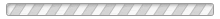
 close
close