Domain name: daniweb dot com
Domain info
Short description: Technology Publication meets Social Media
Long description: Meet Fred. Fred is just like you. He works in the IT space and enjoys learning, sharing knowledge, and engaging with a community of other developers and IT professionals. Fred likes that DaniWeb combines elements of social networking with a friendly, professional, industry-focused community that encompasses everything IT related under one roof. Here at DaniWeb, we understand that in order to accomplish virtually any project in the IT world today, your success hinges on your ability to work with multiple technologies and integrate everything together. We make that simple. And when you want to learn about new technologies but don't want to feel like a newbie all over again, we make it painless to explore beyond your comfort zone without the intimidation of an entirely new community.
HTTP headers
HTTP headers allow the client and the server to pass additional information with the request or the response. A request header consists of its case-insensitive name followed by a colon ':', then by its value (without line breaks). Leading white space before the value is ignored.
HTML <head>
<style>
<head> section doesn't contain any styles.
<link> (0 records found)
| Name | Value |
|---|
<script>
Internal
<head> section doesn't contain any internal script sections.
External
| Name | Value |
|---|
<base>
<head> section doesn't contain a base section.
 com//
com//
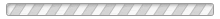
 close
close