Domain name: href dot li
Domain info
Short description: href li: hide your referrer
li: hide your referrer
Long description: href li: hide your referrer Create an anonymous link that will hide the HTTP Referer header. Hide the referrer to your URL: href
li: hide your referrer Create an anonymous link that will hide the HTTP Referer header. Hide the referrer to your URL: href li bookmarklet - drag this link to your Browser toolbar. Create an anonymous link that will hide the HTTP Referer header.
li bookmarklet - drag this link to your Browser toolbar. Create an anonymous link that will hide the HTTP Referer header.
HTTP headers
HTTP headers allow the client and the server to pass additional information with the request or the response. A request header consists of its case-insensitive name followed by a colon ':', then by its value (without line breaks). Leading white space before the value is ignored.
HTML <head>
<style>
<head> section doesn't contain any styles.
<link> (1 records found)
| Name | Value |
|---|---|
| Link #1 | |
| rel | stylesheet |
| type | text/css |
| media | screen |
| href | https://href li/href.css?v=3 li/href.css?v=3 |
<script>
Internal
<head> contains 1 internal script sections. Total size: 114 bytes.
External
| Name | Value |
|---|---|
| Script #1 | |
| type | text/javascript |
| src | https://href li/jquery-1.4.1.min.js li/jquery-1.4.1.min.js |
<base>
<head> section doesn't contain a base section.
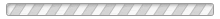
 close
close